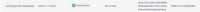-
Type:
Bug
-
Status: Resolved
-
Priority:
Major
-
Resolution: Fixed
-
Affects Version/s: 10.10-HF23, 11.1-SNAPSHOT
-
Fix Version/s: 10.10-HF25, 11.1, 2021.0
-
Component/s: Retention
-
Epic Link:
-
Sprint:nxGang Sprint 11.1.29, nxGang Sprint 11.1.30
-
Story Points:1
Context
When a user applies an event based retention rule on a document, there is no expiration date until the defined event occurs.
But we can see an expiration date displayed in the audit
Reproduction step
- Create a retention rule with event-based retention
- Apply the retention rule to a document
- Go the document history
- Go to the administration/audit menu
Observed behavior
3. There is an event of retention rule applied with the following expiration date: "9999-01-01T00:00:00Z"
4. There is an event of retention rule applied with the following expiration date: "9999-01-01T00:00:00Z"
Expected behavior
3. There is an event of retention rule applied but no expiration date
4. There is an event of retention rule applied but no expiration date
- is related to
-
NXP-28785 Record management - Expiration date discrepancy between document view and audit
-
- Resolved
-
-
NXP-27382 Record management - Apply a retention policy to a document
-
- Resolved
-
-
NXP-27384 Record management - Handle event-based retention
-
- Resolved
-
-
NXP-28784 Record management - Missing labels in the audit for retention events
-
- Resolved
-
- Is referenced in