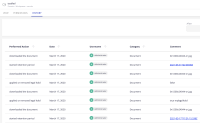-
Type:
Bug
-
Status: Resolved
-
Priority:
Major
-
Resolution: Fixed
-
Affects Version/s: 10.10-HF23, 11.1-SNAPSHOT
-
Fix Version/s: 10.10-HF25, 11.1, 2021.0
-
Component/s: Retention
-
Epic Link:
-
Sprint:nxGang Sprint 11.1.29, nxGang Sprint 11.1.30
-
Story Points:1
Context
When applying a retention period or extend it, we log an event in the audit with the expiration date.
In some case, there is a difference between what is displayed in the audit and what is displayed in the document view
Reproduction steps
- Create a 1 year retention rule
- Apply the retention rule (immediate retention) to a document
- Extend the retention until 31st of March 2021
Observed result
3. The expiration date displayed on the document view is 31st of March 2021
3. The expiration date displayed on the audit view is 1st April of 2021
Expected result
3. The expiration date displayed on the document view is 31st of March 2021
3. The expiration date displayed on the audit view is 31st of March 2021
- depends on
-
NXP-27382 Record management - Apply a retention policy to a document
-
- Resolved
-
-
NXP-27383 Record management - Override the retention period of a record
-
- Resolved
-
- is related to
-
NXP-28820 Document history formatters
-
- Open
-
-
NXP-28786 Record management - Expiration date displayed for undeterminate retention
-
- Resolved
-
- Is referenced in