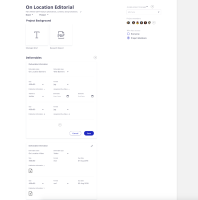-
Type:
 User story
User story
-
Status: Resolved
-
Priority:
Minor
-
Resolution: Fixed
-
Affects Version/s: None
-
Fix Version/s: 0.1
-
Component/s: Content Model, UI
-
Epic Link:
-
Sprint:nxL2IT 0.1-3, nxL2IT 0.1-4, nxL2IT 0.1-5
-
Story Points:3
see "add" click action in Deliverables area of Project Creation
https://projects.invisionapp.com/d/main/default/#/console/12114617/255156165/preview
Deliverable definition screen part of other stories
Acceptance Criteria:
- The creation form must be the same as the one defined in the mockup
- A Deliverable is created per type selected in the creation form
- The values in the directories match the values provided by Lisa
- No validation rules in the creation form
- The main + allows to add a Deliverable and than click on the bottom + to add items. Can add as many items as you want before saving
- A user can add as many items as she wants to a Deliverable but she can create only one Deliverable at a time. The + to add new Deliverables is hidden when the user works on a Deliverable
- There is no delete of a deliverable or deliverable item for now ( no mockups): will be handled in a different user story
- A user can only work at one deliverable at a time ( only one Deliverable will have the Save/cancel button)
- Only projectManagers can define Deliverables and DeliverableItems ; ( the initial creation). Later, any project member can add sources to the deliverable items
- is duplicated by
-
 NBM-16
As a Project Admin I can see what deliverables I've already created as I work on creating the rest of my project
NBM-16
As a Project Admin I can see what deliverables I've already created as I work on creating the rest of my project
-
- Closed
-
-
 NBM-17
As a Project Admin I can Create new deliverables from the new Project creation view
NBM-17
As a Project Admin I can Create new deliverables from the new Project creation view
-
- Closed
-
- is related to
-
 NBM-21
As a Project Admin I want to set a timeline for my Project deliverables at the time I create them
NBM-21
As a Project Admin I want to set a timeline for my Project deliverables at the time I create them
-
- Reopened
-
-
 NBM-18
As a Project Admin I want to state what type of deliverables are part of my project
NBM-18
As a Project Admin I want to state what type of deliverables are part of my project
-
- Resolved
-
-
 NBM-19
As a Project Admin, I want to define the work that needs to be done for my deliverable type
NBM-19
As a Project Admin, I want to define the work that needs to be done for my deliverable type
-
- Resolved
-
-
 NBM-20
As a Project Admin, when I am defining my deliverables for my projects, I want to choose tasks necessary to complete the deliverable type
NBM-20
As a Project Admin, when I am defining my deliverables for my projects, I want to choose tasks necessary to complete the deliverable type
-
- Resolved
-
-
 NBM-22
As a Project Admin I set information for where/when content will be published
NBM-22
As a Project Admin I set information for where/when content will be published
-
- Resolved
-