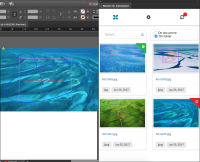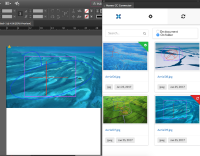-
Type:
Bug
-
Status: Resolved
-
Priority:
Critical
-
Resolution: Fixed
-
Affects Version/s: None
-
Fix Version/s: 1.2
-
Component/s: Adobe Connector
Scenario for Illustrator and InDesign:
Client plugin version: 1.2.5
- Open InDesign
- Open or create a new INDD project
- Place an asset
- Update the asset server side (with direct edit)
- On the sync user action upper side (called "Reload"): a red icon is displayed, as well as on the placed asset
Results:
- Current result:
Clicking once on Reload is updating the asset but the red badge remains and preview of the asset on the connector is not updated (see screenshot1)
Clicking a second time on reload deletes the red badge but preview is still not uploaded (see screenshot2).
Doing a new search uploads the page and preview is updated along with the green badge. (see screenshot 3)
- Expected result:
Clicking once on reload updates the asset, deletes the red badge, update the preview of the asset and put a green badge (screenshot 3).
Same Results on Illustrator and InDesign.