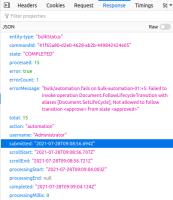As a Web UI user, I can understand what went wrong and follow up when an error happens on a bulk action
AC
When a bulk action is completed and error is true
or when a bulk action is aborted
the current notifications are updated as following:
Completed with error: Label shows: "[action label in UI] completed with [x] error(s)."
Abort: Label shows: "[action label in UI] aborted."
The notification provides an action to copy information to the clipboard, labelled "Copy Details".
When pressing the action the following information is copied to the clipboard:
Bulk action [action label in UI] run by [username] on [submitted], completed at [completed] Number of documents processed: [processed] / [total] Number of errors: [errorCount] Error message: [errorMessage] For additional information, please reach out to an administrator and provide the following bulk command id: [commandId]
If there is no error (abort situation), the number of errors is 0 and the error message field is not shown.
Notification is kept when using the action until I choose to dismiss it manually.
- depends on
-
ELEMENTS-1411 Add the error details message when a bulk action fails or is aborted
-
- Resolved
-
- is related to
-
NXP-30519 Add email notification to automationUi bulk action
-
- Open
-
-
 WEBUI-248
NXUI: Select all
WEBUI-248
NXUI: Select all
-
- Resolved
-
-
 WEBUI-249
NXUI: Bulk Edit
WEBUI-249
NXUI: Bulk Edit
-
- Resolved
-
-
NXDOC-2382 Add translations for WEBUI-402 and ELEMENTS-1411
-
- Resolved
-
-
NXP-30518 Adapt automationUi bulk action to avoid failure
-
- Resolved
-
-
 WEBUI-304
Understand / act upon errors or abort
WEBUI-304
Understand / act upon errors or abort
-
- Resolved
-
- Is referenced in