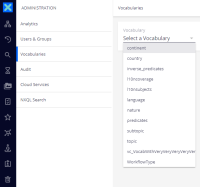- In Studio, create a Vocabulary with a significantly longer name than the default set of vocabularies and reload Nuxeo instance.
- In Web UI, navigate to Administration > Vocabularies. Click the "Select a Vocabulary" dropdown to view the list of Vocabularies.
- The created Vocabulary with a long name goes past the max width of the dropdown, and is unable to be resized to view the full Vocabulary name.
- is related to
-
ELEMENTS-1470 Run _resize when nuxeo-select's size changes
-
- Resolved
-