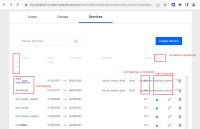-
Type:
Bug
-
Status: Resolved
-
Priority:
Minor
-
Resolution: Duplicate
-
Affects Version/s: None
-
Fix Version/s: None
-
Component/s: Connect / Account Management
Steps:
- Go to Account Management
- Choose the client
- Go to the Services tab
- Narrow down the window size (decrease width)
Expected result:
The list of services adjusts to the window width, all information is readable.
Names of columns are capitalized.
Actual result:
The information in the list start overlapping and becomes unreadable (see attachment).
The name of the "Valid" column isn't capitalized.
- duplicates
-
NXS-6911 Improve Account Management UI
-
- Resolved
-