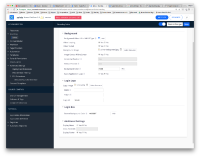-
Type:
Bug
-
Status: Resolved
-
Priority:
Minor
-
Resolution: Duplicate
-
Affects Version/s: 73.3
-
Fix Version/s: None
-
Component/s: Branding / Theme
-
Tags:
- Create a new Brand in Nuxeo Studio
- The option "Apply application logo" option has no sense when Web UI is the unique UI available
You must choose "No" in "Apply application logo" to be able to set the login page image in the "Login logo" section.
TODO
- For TP 8.10+, when Web UI is a dependency but not JSF UI
- Apply application logo option should be hidden, and always set to "no"
Acceptance criteria
- Using TP 8.10+, JSF UI dependency
- Create a new branding, leave apply app logo to yes
- Switch to Web UI dependency
- => Apply app logo option is not visible anymore
- => Login logo zone is available
- Switch back to JSF UI dependency
- => Apply app logo option is visible again
- => Value is set to no
- => Value can be changed
- Using TP 8.10+, JSF UI + Web UI dependencies
- Apply application logo option is set to yes when creating a new branding
- Using TP 8.10+, Web UI dependency
- Apply application logo option is not shown
- Login logo zone is still available nonetheless
- duplicates
-
NXS-4747 Set branding "Apply Application Logo" value to "no" by default
-
- Resolved
-
- is related to
-
NXS-4415 Hide show actions in document definition when JSF is not active
-
- Open
-
- mentioned in
-
Page Loading...
-
Page Loading...
-
Page Loading...
-
Page Loading...
-
Page Loading...
-
Page Loading...
-
Page Loading...
-
Page Loading...
-
Page Loading...
-
Page Loading...