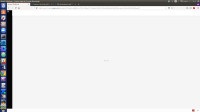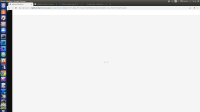Steps to reproduce:
- Configure email notifications on the Nuxeo instance.
- As a poweruser, navigate to a File document.
- Click on the Permissions tab and click the New button on the PERMISSIONS ASSIGNED TO EXTERNAL USERS section.
- Enter an email address.
- Set the From date to today and the To date to tomorrow.
- Click on the Create button.
=> Notification email with link to document should be sent. - Right-click on the link to copy the link address.
In Firefox:
- Open a private browser and paste the link.
=> User is taken to infinitely loading Web UI landing page with broken Nuxeo icon. (see attached screenshot Firefox-1.png)
=> Warnings in console (see attached screenshot Firefox-1-logs.png) - Open another tab in the same browser and paste the link again.
=> Redirected to http://nightly-rainforest.nuxeo.com/nuxeo/ui/images/touch/favicon-16x16.png#!/doc/default/3e0540bc-ce3a-4708-8790-0f4d256aa341 and the Nuxeo favicon is displayed (see attached screenshot Firefox-2.png). - Open another tab in the same browser and paste the link again.
=> File loads as expected (see attached screenshot Firefox-3.png).
In Chrome & Edge:
- Open a private browser and paste the link.
=> User is taken to infinitely loading Web UI landing page with broken Nuxeo icon. (see attached screenshot Chrome-1.png)
=> Errors in console (see attached screenshot Chrome-1-logs.png) - Open another tab in the same browser and paste the link again.
=> Redirected to http://nightly-rainforest.nuxeo.com/nuxeo/ui/bower_components/nuxeo-ui-elements/widgets/alloy/alloy-editor-all.js#!/doc/default/3e0540bc-ce3a-4708-8790-0f4d256aa341 and some code is displayed (see attached screenshot Chrome-2.png). - Open another tab in the same browser and paste the link again.
=> File loads as expected (see attached screenshot Chrome-3.png).
In Safari:
- Open a private browser and paste the link.
=> User is taken to infinitely loading Web UI landing page with broken Nuxeo icon. (see attached screenshot Safari-1.png)
=> Errors in console (see attached screenshot Safari-1-logs.png) - Go to the tab where you are logged as poweruser, logout, paste the link
=> File loads as expected (see attached screenshot Safari-2.png)
Other information:
This bug was discovered while trying to reproduce a problem found in the crowdtesting platform's VMs on real devices.
In the Rainforest VMs, when the tester receives the notification email and clicks on the link to the document, the testers are redirected to http://nightly-rainforest.nuxeo.com/nuxeo/ui/sw.js?ts=<some_random_number_maybe_a_token>#!/doc/default/<doc_Id> (http://nightly-rainforest.nuxeo.com/nuxeo/ui/sw.js?ts=1536728372604#!/doc/default/56e019f2-bdc2-4272-a372-bf147ea11f35, for example) which displays the code for the service worker (see attached screenshot service-worker.png).
On the Rainforest VMs, this is consistently reproduced in Chrome, Edge and Safari, but not Firefox.
On real devices, we have only managed to produce this once on Firefox. Every other time, we reproduced the results mentioned in the reproduction steps above.
- depends on
-
NXBT-2568 Make rainforest.nuxeo.com HTTPS only
-
- Resolved
-
- is related to
-
NXP-27635 Disconnecting/reconnecting from CAS should not display sw.js
-
- Resolved
-
-
NXP-27700 Fix external permissions link behavior
-
- Resolved
-
-
WEBUI-2 Remove specific Web UI authentication chain
-
- Resolved
-
- Is referenced in