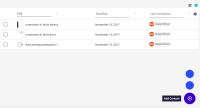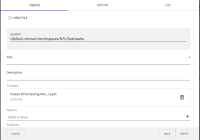-
Type:
Bug
-
Status: Resolved
-
Priority:
Blocker
-
Resolution: Fixed
-
Affects Version/s: 9.3-SNAPSHOT
-
Fix Version/s: 9.10
-
Component/s: Live Connect (Google Drive, Dropbox, OneDrive...), Web UI
-
Backlog priority:800
-
Sprint:nxGang Sprint 9.10.1
When you add a file and then immediately use the add file shortcut button, the previously uploaded file appears in the upload screen. Steps to recreate are below.
1. navigate to folder in worspace
2. click plus button and select add file
3. upload file from desktop and save file
4. navigate back to folder
5. click add file shortcut button
Expected result - the add file page should be empty and allow user to enter file attributes and select a new file to add
actual result - field attributes are empty but the previously added file appears in the screen.
- is duplicated by
-
NXP-23673 Last uploaded asset loaded by default in new creation forms with Google Drive (Live Connect)
-
- Resolved
-
- is related to
-
NXP-23867 Adding google drive file is not possible anymore after the second file is added
-
- Resolved
-
-
NXP-23674 Google Drive button works randomly to create a document with Live Connect
-
- Resolved
-
- mentioned in
-
Page Loading...
-
Page Loading...
-
Page Loading...
-
Page Loading...
-
Page Loading...
-
Page Loading...
-
Page Loading...
-
Page Loading...
-
Page Loading...
-
Page Loading...
-
Page Loading...
-
Page Loading...
-
Page Loading...
-
Page Loading...
-
Page Loading...
-
Page Loading...
-
Page Loading...
-
Page Loading...
-
Page Loading...
-
Page Loading...
-
Page Loading...
-
Page Loading...
-
Page Loading...
-
Page Loading...