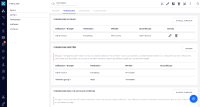-
Type:
Bug
-
Status: Resolved
-
Priority:
Major
-
Resolution: Fixed
-
Affects Version/s: 2.4.0
-
Component/s: Document Permissions
- create a Note document
- add Everything permission for Administrator user (see everythingPermission.png)
- click Create
- click the pencil edition button to edit the permissions
- observe the showed permission is Read (see wrongPermission.png)
- click Update
- observe the permission is not Read
- click the pencil edition button to edit the permissions
- select Everything
- select Read
- click Update
- observe the permission is now changed to Read
Expected behavior: when opening the permissions editing panel, the current permission should be shown and not the first one in the list.
Hint: based on the above scenario, it seems only the shown permission is wrong but the hidden value to submit is correct.
- is related to
-
NXP-27796 Notify on document local permissions is not stored
-
- Open
-
-
DESIGN-344 UX and UI improvements on nuxeo-document-permissions
-
- Open
-
-
ELEMENTS-1005 nuxeo-popup-permission functional improvements
-
- Resolved
-
-
ELEMENTS-905 Missing translations for permissions
-
- Resolved
-
- Is referenced in