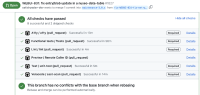-
Type:
Bug
-
Status: Resolved
-
Priority:
Major
-
Resolution: Fixed
-
Affects Version/s: 3.0.0
-
Component/s: Web UI
-
Release Notes Summary:Entries made in a nuxeo-data-table element during an edit are correctly updated
-
Tags:
-
Backlog priority:700
-
Sprint:UI - 2023-2, UI - 2023-4, UI - 2023-5, UI COOLDOWN - 2023-4, UI COOLDOWN - 2023-5
-
Story Points:5
Pre-requisite: install the jar whose link is in the first comment
Steps to reproduce:
- create a document SUPNXP-40959 (only fill the Title)
- edit the document
- Add an entry for the table "mesdonnees"
- select a file, set a label and a date and click the button "ok" to save
- Add another entry for the table "mesdonnees"
- select a different file, set a different label and date and click the button "ok" to save
- edit the first line
- observe that the file name corresponds to the second entry
Another bug related to this one:
after step 6, click to add a new entry and cancel, then edit the first entry and observe the blob is empty
- is related to
-
ELEMENTS-1629 Fix blob removal in nuxeo-data-table
-
- Resolved
-
-
ELEMENTS-1649 Operational buttons are not visible in nuxeo-data-table
-
- Resolved
-
-
WEBUI-1049 File name is not visible in Blob nuxeo-data-table
-
- Resolved
-
-
WEBUI-1051 Files are not removed even though the api response for deletion is 200 in nuxeo-data-table
-
- Resolved
-
- links to