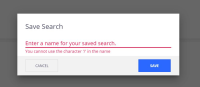-
Type:
Bug
-
Status: Resolved
-
Priority:
Minor
-
Resolution: Fixed
-
Affects Version/s: 2.4.0
-
Component/s: UI
-
Release Notes Summary:A proper message is displayed when the title validation fails when saving a new search.
-
Tags:
-
Backlog priority:750
-
Sprint:UI - 2022-02
Steps to reproduce:
- In Web UI, navigate to default "Search" drawer item
- Modify a filter setting(s) to reveal the 'Save As' button in top right
- Click "Save As" button to reveal save dialog.
- Click Cancel button to close dialog (note that input line becomes red just before closing)
- Click "Save As" button again to reveal dialog.
Expected Behavior: Dialog reappears with no validation error before input entry.
Actual Behavior: "You cannot use the character '/' in the name" is displayed in red under the name input field while there is no input from the user (see attached reference).