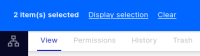related to WCAG 2.1 level A criteria 2.1.1: Keyboard
https://www.w3.org/TR/WCAG21/#keyboard
The link does not have an href value defined.
Elements:
- "Display Selection" link
- "Clear" link
Location:
- "Selection Toolbar"
Steps to reproduce:
1. Hover on an item in the "Search result" section, for example, "Home water damage - test"
2. "Select" icon appears
3. Activate the "Select" icon button
4. A toolbar appears towards the top of the page, with message "1 item(s) selected" and additional controls.
The links do not have an href value, and thus do not receive the keyboard focus and are not accessible using the keyboard alone.
Recommendation to fix
RULE :
Links MUST have an href attribute.
HOW TO FIX:
Fix this issue by providing an HREF value (even if JavaScript event handlers are used) for the link. (Note: Ensure that if JavaScript event handlers are used, they allow the link to be activated with the Enter key in addition to mouse click.)
<a href=quickview.html">Quick view</a>
<a href="javascript:void(0);">Quick view</a>
REFERENCE:
Deque University: https://dequeuniversity.com/class/semantic-structure2/links/designate-links-correctly
W3C HTML5 Recommendation: https://www.w3.org/TR/html52/textlevel-semantics.html#the-a-element
BACKGROUND:
Links made from <a> elements must have an href attribute to be valid hyperlinks. Without an href attribute, screen readers will not know that the text within the <a> element is a hyperlink and it will not be keyboard focusable.
- clones
-
WEBUI-557 Make create version button usable with keyboard only
-
- Resolved
-
- Is referenced in