-
Type:
Bug
-
Status: Resolved
-
Priority:
Minor
-
Resolution: Fixed
-
Affects Version/s: 2.4.0, 3.0.0
-
Component/s: UI
-
Release Notes Summary:When replacing a file, the replace button is disabled until a file is uploaded
-
Tags:
-
Backlog priority:500
-
Sprint:UI - 2023-5
-
Story Points:3
The REPLACE button in the Replace File dialog opened when click on the Replace blob action should not be clickable as long as the file is uploading.
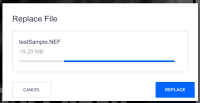
How to reproduce:
- navigate to a Picture document
- click on the Replace blob action under the image preview
- (throttle the network speed in the browser dev tools to a very slow speed)
- click on the Upload main file link in the Replace File dialog and select a large image
Expected result: the REPLACE button is disabled until the file is uploaded
Actual result: the REPLACE button is immediately active even if the file is not completely uploaded
- is duplicated by
-
WEBUI-1079 Fix 'REPLACE' button in 'Replace File' popup when replacing main blob
-
- Resolved
-
- is related to
-
WEBUI-235 Fix 'CREATE' button when uploading large files
-
- Open
-
- links to
1.
|
QA-task |
|
Resolved | pranit.sadashivsotre@contractors.onbase.com |
2.
|
QA-task |
|
Resolved | Unassigned |

