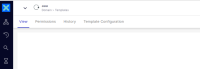-
Type:
Bug
-
Status: Resolved
-
Priority:
Minor
-
Resolution: Fixed
-
Affects Version/s: 3.0.x, 3.1.x
-
Component/s: Template Rendering
-
Release Notes Summary:Template properties are saved correctly.
-
Tags:
-
Backlog priority:700
-
Sprint:UI COOLDOWN - 2024-01, UI - 2024-01, UI - 2024-02
-
Story Points:3
Pre-requisite :
- install template rendering addon https://connect.nuxeo.com/nuxeo/site/marketplace/package/nuxeo-template-rendering
- create a non-admin user and grant him Write access to /default-domain/templates
Steps to reproduce
- As the non admin user, navigate to Defaut Domain > Templates
- Click the + icon and choose File Template
- Set the Title and click on the Create button
- Go to Template Configuration tab
- Click on Edit
- For the field "Target Document Types", change the value and set it to "File"
- Click on the Save button
- Observe that nothing happens
When looking at the Network tab in the Developer tools, there is a HTTP 404 with this response
{"entity-type":"exception","status":400,"message":"Cannot set the value of property: dc:creator since it is readonly"}
The bug is probably due to the changes introduced by NXP-27137
Expected behavior:
The template is saved with its changes.
There are no Sub-Tasks for this issue.