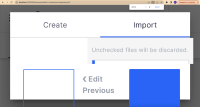-
Type:
Bug
-
Status: Resolved
-
Priority:
Minor
-
Resolution: Fixed
-
Affects Version/s: 3.0.7
-
Component/s: A11y
-
Release Notes Summary:Document import form can be used with a 400% zoom level.
-
Epic Link:
-
Tags:
-
Team:UI
-
Sprint:UI COOLDOWN - 2024-02, UI - 2024-02
-
Story Points:3
When increasing zoom to 400%, we cannot see UI of nuxeo-document-import.
Steps to reproduce:
Set zoom to 400%
Click the document creation button
Click on the import tab
Click on Add Properties
Expected:
I can see the UI in nuxeo-document-import with a 400% zoom.
See https://www.w3.org/TR/WCAG21/#reflow for context and how to meet the accessibility guidelines.
- split to
-
WEBUI-1459 Fix Previous Next in nuxeo-document-import when zoom in
-
- Open
-
- links to
- mentioned in
-
Page Loading...
1.
|
QA-task |
|
Resolved | pranit.sadashivsotre@contractors.onbase.com |