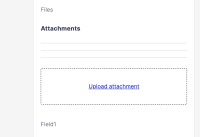-
Type:
Bug
-
Status: Resolved
-
Priority:
Critical
-
Resolution: Fixed
-
Affects Version/s: 3.0.0
-
Component/s: UI
-
Tags:
-
Sprint:UI - 2023-8
-
Story Points:2
Steps to reproduce:
1. Login to http://localhost:5000/#!/home
2. Go to Folder and create a Checkext file (only provide title).
3. On the right side in metadata check for files blob and Click on upload attachment and add multiple file.
4. Observe that the list of files uploaded are not seen.
Expected: multiple attachments must be added and list of files must be displayed.
- is caused by
-
WEBUI-1224 Expose value-key on nuxeo-document-attachments
-
- Resolved
-
- is related to
-
WEBUI-1224 Expose value-key on nuxeo-document-attachments
-
- Resolved
-
- links to