While the blob replacing the current blob of a document is being uploaded, the REPLACE button in the Replace File popup should be disabled, as long as the upload is not complete.
How to reproduce:
- create a File document with a main blob
- click on the REPLACE button below the preview of the main blob

- select a file to replace the main blob
Expected behavior: the REPLACE button is enabled only when the file is completely uploaded
Actual behaviour: teh REPLACE button is enabled even when the file not yet completely uploaded:
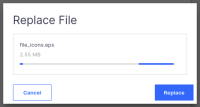
- duplicates
-
WEBUI-231 Fix 'Replace File' dialog
-
- Resolved
-