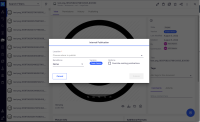-
Type:
Bug
-
Status: Resolved
-
Priority:
Minor
-
Resolution: Fixed
-
Affects Version/s: 2.4.0, 3.0.0
-
Component/s: UI
-
Release Notes Summary:The "PUBLISH" button is disabled until a Location is specified.
-
Tags:
-
Backlog priority:500
-
Sprint:UI - 2023-2, Sprint 2023-2
When selecting 2+ documents and attempting to Publish them via the RESULTS_SELECTION_ACTIONS slot, the "PUBLISH" button in the nuxeo-internal-publish layout is enabled while the Location field is empty. Clicking the button in this state emits an error in the console.
Steps to Reproduce:
- In a results view (e.g. Folderish, Asset Search), Select 1+ Documents.
- Click the "Publish" action from the top toolbar
- Observe the displayed nuxeo-dialog
Expected result: the "PUBLISH" button is disabled until a Location is specified.
Actual result: the "PUBLISH" button is enabled. Clicking this button emits an uncaught TypeError in the browser console.
(see attached pictures for reference)