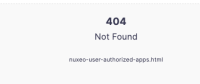Steps to reproduce:
- Login to Nuxeo
- Wait until session expires (for quick testing, set session.timeout=1 in nuxeo.conf)
- Click either Administration or User Settings drawer items and access a tab in the opened menu.
Expected result: nuxeo-expired-session ribbon is displayed along the top
Actual result: nuxeo-expired-session ribbon is NOT displayed along the top (only 404 message is displayed at page center)
To continue observing the above behavior, perform the following steps after Step 3:
- Click Nuxeo home icon in top left (observe session expired ribbon).
- Refresh browser.
- Repeat from Step 1 above.
In Web UI, this would allow to display the ribbon when navigating to drawer items during an expired session.