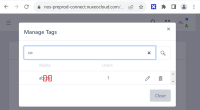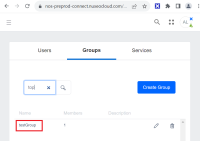-
Type:
Bug
-
Status: Resolved
-
Priority:
Minor
-
Resolution: Not A Bug
-
Affects Version/s: None
-
Fix Version/s: None
-
Component/s: Connect / Account Management
Steps:
- Go to Account Management
- Click a client’s name
- Click the “Manage Tags” button
- Enter characters from the middle of an existing tag's name into the search box (for example, enter "bd" instead of "abcde")
Expected result:
Tags that don't start with given characters are not listed in the search results
Actual result:
Tags that don't start with given characters are listed in the search results.
For example, the tag "abcde" is listed for queries: "bcd", "e", "ce" (see attachment).
Additional information:
The same issue occurs for the search box in the "Search Groups" box in the "Groups" tab (see attachment).