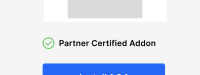-
Type:
Improvement
-
Status: Closed
-
Priority:
Minor
-
Resolution: Unresolved
-
Affects Version/s: None
-
Fix Version/s: None
-
Component/s: Marketplace / Package Management
-
Tags:
Context :
Ticket https://jira.nuxeo.com/browse/NXS-6046 will add one property, with three potential values to each package
- Premier certified
- Standard certified
- Not Certified
These need to be visible on the front end.
To do Front :
If a Package is an add-on AND the vendor of this Package is not Nuxeo AND It is a Partner add-on it will have a 'Partner Certification Level'
Display in on the packages description page :
- Partner Premier Certified Addon (value = Premier certified)
- Partner Standard Certified Addon (value = Standard certified)
- Partner Addon (value = All other values)
These should be displayed as per the figma designs where there is displayed 'Partner Certified Add-on' see attached
Optional
On the search results an icon should be displayed for results that are
- Premier certified
- Standard certified
Designs TBC
AC :
- I will edit the package 'Partner Certification Level', I should see the above changes displayed on the package pages