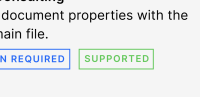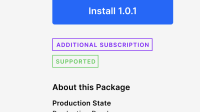-
Type:
Improvement
-
Status: Resolved
-
Priority:
Minor
-
Resolution: Fixed
-
Affects Version/s: None
-
Fix Version/s: 4.5.2
-
Component/s: Marketplace / Package Management
-
Tags:
Context :
The current support tags in the Marketplace create confusion, these will be changed to one of three values
- Nuxeo Supported
- Partner Supported
- No Support Provided
To Do :
Change the supported/unsupported text icon in the
- Results page
- Package Description Page
(see attached)
to :
- "Nuxeo Supported" (vendor = Nuxeo or NUXEO or nuxeo, AND supported checkbox is ticked)
- "Partner Supported" (vendor != Nuxeo or NUXEO or nuxeo or empty AND supported checkbox is ticked)
- "No Support Provided" (vendor = empty AND supported checkbox is ticked) OR (supported checkbox is not ticked)
AC :
- I will be able to see in the results page the appropriate support tags
- I can write Nuxeo or NUXEO or nuxeo and it will still appear as "Nuxeo Supported" is support checkbox ticked
- Is referenced in