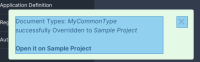-
Type:
 User story
User story
-
Status: Resolved
-
Priority:
Minor
-
Resolution: Fixed
-
Affects Version/s: None
-
Fix Version/s: 4.7.0
-
Component/s: Application Definition
-
Epic Link:
-
Tags:
-
Story Points:3
Given a project A with dependencies (not necessarily direct) on project B and a feature “F” implemented in project B, when browsing that feature in project B (from the dependencies section), I can override feature “F” so as to customize it the way I need. Overriding it will duplicate the feature into project A.
Wireframes :
Text pop-up :
The current feature will be duplicated into your project. You will be able to edit the feature in your project, which will override the feature in the dependency.
CONFIRM/CANCEL
Test Toaster :
A new feature, Document Schema: test, has been successfully created in your project and will override the same feature from the dependency: glefevre-SANDBOX
Notes :
- Override occurs from the feature page of a dependency only, the button is on the top right corner
- On click, I will get a confirmation pop-up as per wireframes
- On confirmation, I should land on the new feature, without the dependency nav panel
- A toaster type notification should appear as per wireframes
- This feature is a duplicate of the existing AND it retains the config of the existing feature
- The overrides feature is saveable, unlike that of the dependency
- Other behavior highlighted in https://jira.nuxeo.com/browse/NXS-6328
- In the current set-up, it is impossible to disable a feature coming from a dependency, as such a feature that overrides should not have the 'disable' toggle present (neither on any dependent features)
AC :
- When I am in a feature F of a dependecy that I want to edit as it applied to my local project, I can easily select and duplicate this feature, creating Fd, into my local project
- When the feature is in my local project it is fully editable as per normal features, and will still override the feature in my dependency.