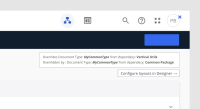-
Type:
 User story
User story
-
Status: Resolved
-
Priority:
Minor
-
Resolution: Fixed
-
Affects Version/s: None
-
Fix Version/s: 4.7.0
-
Component/s: Application Definition
-
Epic Link:
-
Tags:
-
Story Points:5
Given a project A with dependencies (not necessarily direct) on project B and a feature “F” implemented both in project A and B, I can see when on “F” in project A a visual indicator that “F” is also implemented by Project B, so as to better understand that I am forking a behaviour implemented in one of the dependencies of the project
Wireframes :
Notes :
- If a feature has the same name at two or more levels, I should see icons for both overridden and overrides as per wireframes
- Moreover, a notification box will appear in the top right that will list
- For icons, is it the overridden that is shown when there are both
- The feature that is overridden, overrides
- This is 1 level up or down only
- This notification presents a clickable link to the relevant feature
- If the overriding feature is deleted or the name changed the override behaviour stops, the icons and notification box disappear
- Likewise, if the dependency is removed
Acceptance Criteria:
- I can read the name of the feature(s) that is/are overridden by a particular feature
- I can click on a link to an overridden features
- I can look into an overridden feature, I can see which feature or features, are overriding, same behaviour as above
- When I am on project B, feature F from the dependencies section, I have the information that the B\F is overridden by A\F
- depends on
-
 NXS-6327
I can browse the features configured in a dependent project.
NXS-6327
I can browse the features configured in a dependent project.
-
- Resolved
-
- Is referenced in