-
Type:
Bug
-
Status: Resolved
-
Priority:
Major
-
Resolution: Fixed
-
Affects Version/s: 3.29.2
-
Fix Version/s: 3.31.0
-
Component/s: Studio Designer
Studio Designer automatically add schema system to field schemas of a page provider's bound UI element.
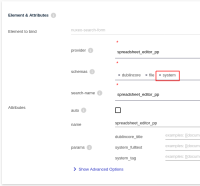
Even when you manually remove it and save, Designer puts it back.
The problem is that when running the CSV export on the page provider in the Web UI, it fails (silently) because the CSV export's validation (method AbstractBulkActionValidation#validateSchema) throws an exception when a schema provided in the REST API HTTP request that launched the CSV export containsan unknown schema, and system is an unknown schema in the Nuxeo Platform, it is only known in Studio to group system properties.
What is the reason to automatically add schema system? I don't see any issue when I remove it directly from the HTML code.
Let me know if you need a reproduction scenario, but defining a basic page provider in Studio Modeler with a predicate system_fulltext, then define it in Studio Designer, deploy it, and run the CSV export on it in the Web UI suffices.
- is related to
-
NXS-5964 Fix suggested schemas added automatically upon saving a ui component
-
- Open
-
