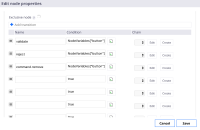- create a new workflow
- drag and drop a task
- open the Task
- click the Transitions tab
- click several times the Add transition button
- click Cancel
- open the task again
- click the Transitions tab
- observe the empty transitions are still present
Expected behavior: when clicking Cancel the status should be identical to the one when opening the task. This means no transitions should be present any longer.