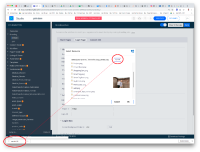-
Type:
Bug
-
Status: Resolved
-
Priority:
Minor
-
Resolution: Duplicate
-
Affects Version/s: 3.6.0
-
Fix Version/s: NoFixVersionApplicable
-
Component/s: Branding / Theme
-
Tags:
-
Browser:
-
Upgrade notes:
- Create a new branding: CONFIGURATION > Branding
- Click on the Select Resource button close to Background Image
- Click on Select file
- Select an image
- Click on upload
An empty file called "servlet" is downloaded from the server
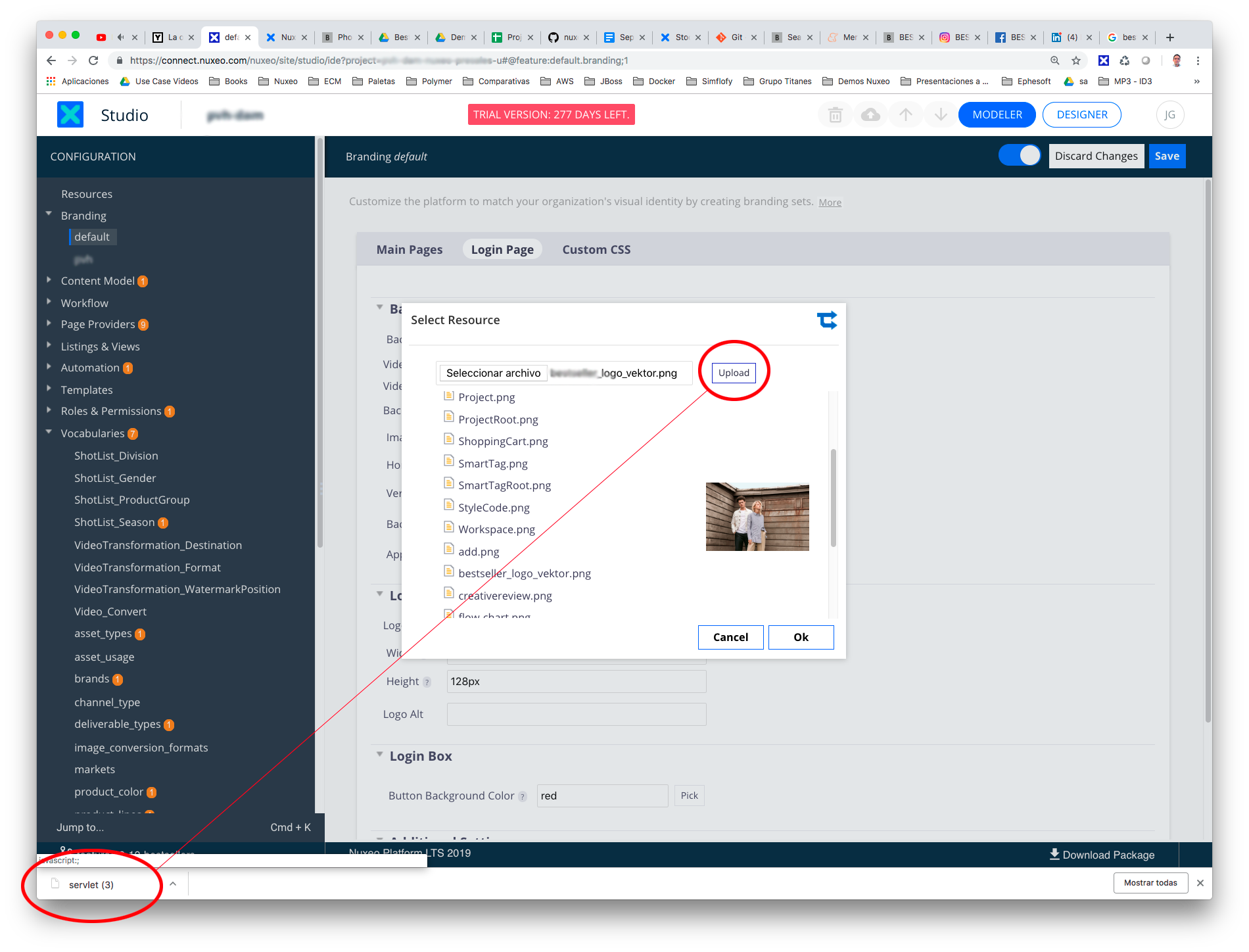
- is related to
-
NXS-5180 The background image selected for the branding is not used
-
- Resolved
-