-
Type:
Bug
-
Status: Resolved
-
Priority:
Minor
-
Resolution: Fixed
-
Affects Version/s: 73.20
-
Component/s: Studio Designer, Workflow
-
Tags:
-
Backlog priority:499
-
Browser:
-
Sprint:NOS 10.10.2 - begin dec, NOS 10.10.3 - end dec
Steps to reproduce:
- Create a new workflow
- Create some workflow variables, e.g, comment4ExtReviewer, comment4IntReviewer, extReviewerAssigne, extReviewerComment, intReviewerAssigne and intReviewerComment

- Make editable only some of them in the first node of your workflow, e.g. comment4IntReviewer, intReviewerAssigne and intReviewerComment
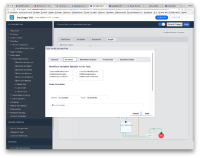
- Go to View Designer
- Generate the views for your workflow
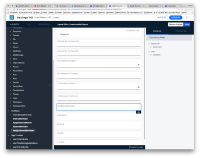
View Designer generates graphic element for all the variables in the workflow without considering if the variable is editable in this node.
Previous versions of View Designer have in mind if a variable is editable in the node/view
Expected: Studio Designer should only generate elements for editable properties.
