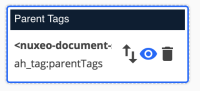-
Type:
Bug
-
Status: Resolved
-
Priority:
Major
-
Resolution: Fixed
-
Affects Version/s: 73.14
-
Fix Version/s: 73.19
-
Component/s: Studio Designer
-
Tags:
-
Sprint:NOS 10.3.3
-
Story Points:2
When in Table Editor view in Studio Designer, the icon that would seem to let you toggle on/off the ability to client-side sort the values of the current column, does not work. It visually toggles from blue (enabled) to black (disabled), but there is no effect on the src code being generated.
By default, sorting is enabled, which for some datatypes (e.g. mutil-value vocabularies) will result in an error message if the user clicks to sort.