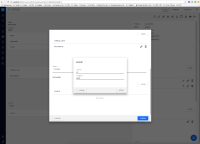-
Type:
Bug
-
Status: Resolved
-
Priority:
Critical
-
Resolution: Duplicate
-
Affects Version/s: 73.8
-
Fix Version/s: QualifiedToSchedule
-
Component/s: Studio Designer
-
Tags:
-
Browser:
Steps to reproduce:
- Create a schema:
- Filter
- locations (Complex & multivalued)
- latitude (Floating point)
- longitude (Floating point)
- locations (Complex & multivalued)
- Filter
- Associate the schema with a document type
- Create the edit and/or create layout for your document type
- View designer creates this source for you:
<nuxeo-data-table items="{{document.properties.Filter:locations}}" orderable="true" editable="true" role="widget" size="0" scroll-throttle="60" max-items="10000">
<nuxeo-data-table-column name="[[i18n('label.doctype.nxdtfilter.locations.latitude')]]">
<template>
[[item.latitude]]
</template>
</nuxeo-data-table-column>
<nuxeo-data-table-column name="[[i18n('label.doctype.nxdtfilter.locations.longitude')]]">
<template>
[[item.longitude]]
</template>
</nuxeo-data-table-column>
<nuxeo-data-table-form>
<template>
<nuxeo-input value="{{item.latitude}}" label="[[i18n('label.doctype.nxdtfilter.locations.latitude')]]" type="number"></nuxeo-input>
<nuxeo-input value="{{item.longitude}}" label="[[i18n('label.doctype.nxdtfilter.locations.longitude')]]" type="number"></nuxeo-input>
</template>
</nuxeo-data-table-form>
</nuxeo-data-table>
You can't introduce a decimal value. It's detected as an invalid value.
The scaffolder process must add step="any" to the underlying paper-input to those fields that are defined as floating poing in Nuxeo Studio:
<nuxeo-data-table items="{{document.properties.Filter:locations}}" orderable="true" editable="true" role="widget" size="0" scroll-throttle="60" max-items="10000">
<nuxeo-data-table-column name="[[i18n('label.doctype.nxdtfilter.locations.latitude')]]">
<template>
[[item.latitude]]
</template>
</nuxeo-data-table-column>
<nuxeo-data-table-column name="[[i18n('label.doctype.nxdtfilter.locations.longitude')]]">
<template>
[[item.longitude]]
</template>
</nuxeo-data-table-column>
<nuxeo-data-table-form>
<template>
<nuxeo-input value="{{item.latitude}}" label="[[i18n('label.doctype.nxdtfilter.locations.latitude')]]" type="number" step="any"></nuxeo-input>
<nuxeo-input value="{{item.longitude}}" label="[[i18n('label.doctype.nxdtfilter.locations.longitude')]]" type="number" step="any"></nuxeo-input>
</template>
</nuxeo-data-table-form>
</nuxeo-data-table>
https://github.com/nuxeo/nuxeo-ui-elements/blob/ab37fd0019e91cc4ab4bf5ecea93528c85f63945/widgets/nuxeo-input.html must chage to support step attibute (similar to this):
<paper-input id="paperInput" type="[[type]]" name="[[name]]" value="{{value}}" placeholder$="[[placeholder]]" error-message="[[errorMessage]]" autofocus$="[[autofocus]]" readonly$="[[readonly]]" disabled$="[[disabled]]" required$="[[required]]" minlength$="[[minlength]]" maxlength$="[[maxlength]]" min$="[[min]]" max$="[[max]]" step$="[[step]]" pattern$="[[pattern]]" auto-validate$="[[autoValidate]]" validator$="[[validator]]" invalid$="[[invalid]]" step$="[[step]]" no-label-float> </paper-input>
See: https://www.isotoma.com/blog/2012/03/02/html5-input-typenumber-and-decimalsfloats-in-chrome/
- is related to
-
NXS-4454 Fix float field scaffold on layouts
-
- Resolved
-