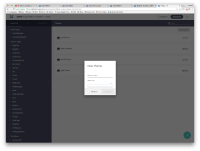-
Type:
Bug
-
Status: Resolved
-
Priority:
Minor
-
Resolution: Fixed
-
Affects Version/s: Designer-0.1.0
-
Fix Version/s: Designer-1.0.0
-
Component/s: Studio Designer
-
Sprint:nxNest Sprint 9.3.6
Steps to reproduce:
- Access to View Designer
- Click on "UI" tab
- Click on "Themes"
- Add on "Add" button
- "New Theme" pop-up is shown
- Click on "Start from" combo
The pop-up is empty. No options to choose or option to type some text
NOTE: If you provide a theme name and click on the "Create" button the pop-up is never closed.
Tested on Chrome: Versión 60.0.3112.113 for Mac