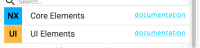-
Type:
Improvement
-
Status: Resolved
-
Priority:
Minor
-
Resolution: Fixed
-
Affects Version/s: None
-
Fix Version/s: 57, Designer-0.1.0
-
Component/s: Studio Designer
-
Epic Link:
-
Tags:
-
Sprint:nxNest Sprint 9.1.2
-
Story Points:1
The right column will display two tabs: "Elements" and "Behavior". (no icons)
By default:
- Elements tab is displayed
- Behavior tab is displayed with element selected in Editor.
=> Check if an hover state on the element is necessary (a border, a background, a pen icon) to make user feel that something will happen when clicking on the element
+ last minute thought: it can be useful to add links to elements catalog documentation
- a link in each nuxeo elements catalog row (to Core Elements, UI Elements and DataViz)
- or a link in each element ?
See screenshots. I've added blue links but it can be an icon, I let you be creative on this if you think that the documentation link is useful.