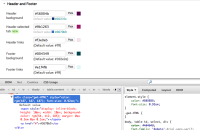-
Type:
Improvement
-
Status: Open
-
Priority:
Detail
-
Resolution: Unresolved
-
Affects Version/s: 2.15
-
Fix Version/s: QualifiedToSchedule
-
Component/s: Branding / Theme, Ergonomy / UX / UI
-
Tags:
When changing a color preset in a Branding, the default value is displayed in the case where you want to go back to the original preset.
Currently the value is displayed in parenthesis and you have no indication about the color except if you understand hexadecimal codes.
We should:
- remove the parenthesis (not useful for user)
- display the container's content in gray (#bbb) and small (font-size:0.92em)
- display the color preview in a 10px square (with "0 .2em" margin)
- display the color value as a link: when clicking on it, the value in the input is replaced by the original one and the div disappears.
- add a tooltip if existing on rollover, indicating to the user that clicking on it will replace the custom value.
See screenshot: the 2 first are the desired display. More styles have to be added, see the code in the screenshot.