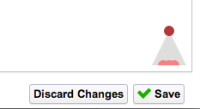-
Type:
Bug
-
Status: Open
-
Priority:
Minor
-
Resolution: Unresolved
-
Affects Version/s: 2.12
-
Fix Version/s: QualifiedToSchedule
-
Component/s: Ergonomy / UX / UI, Workflow
-
Environment:Google chrome 27
Node placed in the bottom right corner of a graph disappears from view after saving. Steps to reproduce in studio:
- With Google chrome 27
- Create a new workflow
- Go to the graph tab
- Drag and drop a "fork 3 ways" node
- Place it in the bottom right corner at the furthest position possible
- Save the workflow
- Node disappears from view
- Node appears only if the editor is resized
- Expected behavior: node should still be visible without resizing the editor when saving