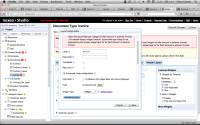-
Type:
Bug
-
Status: Resolved
-
Priority:
Minor
-
Resolution: Fixed
-
Affects Version/s: 2.9
-
Fix Version/s: 2.12
-
Component/s: Validation
-
Tags:
-
Backlog priority:450
Steps to reproduce :
- Create a new doc type.
- Create a schema with properties.
- Create the creation layout, using the schema properties.
- Edit one of the properties' type on the schema (from string to integer for instance).
- Save.
-> A warning is displayed indicating that there is an inconsistency between the property in the schema and the widget used for this property on the creation layout. - Go and edit the widget type on the creation layout.
- Click on Save in the widget modification window and on the doc type's Save button.
-> There are 2 warnings on the very widget you just fixed, reporting inconsistencies between the property and the widget.
- is required by
-
NXS-1654 Fix error when using Generic Search Widget
-
- Resolved
-