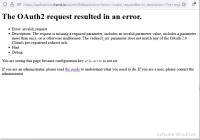-
Type:
Bug
-
Status: Resolved
-
Priority:
Major
-
Resolution: Cannot Reproduce
-
Affects Version/s: 2021.0
-
Fix Version/s: None
-
Component/s: Frame.io Connector
-
Tags:
Steps to reproduce:
- Follow Nuxeo documentation to configure Frame.io and register a Frame.io provider
- Bind a Nuxeo folder with a Frame.io project
- after doing that, an account will be created under User Settings > Cloud Services > Connected Accounts
- wait for some hours (the time for the token to expire)
- Go back to User Settings > Cloud Services > Connected Accounts
- In the "Connect to" box, click on "Frame IO Provider" to refresh the token
- A popup is displayed to authenticate against Frame.io
- After authenticating, observe that an OAuth2 error is displayed because of a missing parameter
Expected behavior: the token is refresh successfully