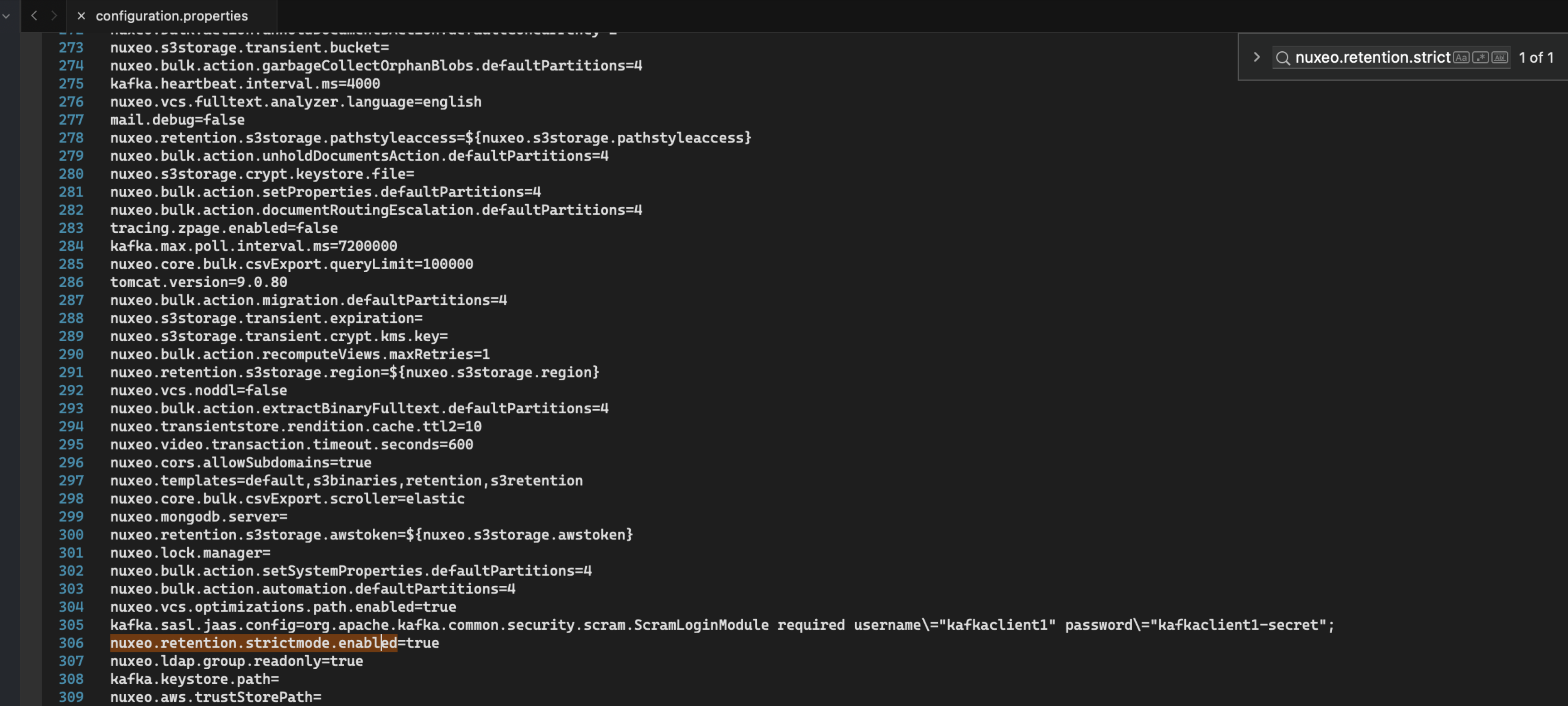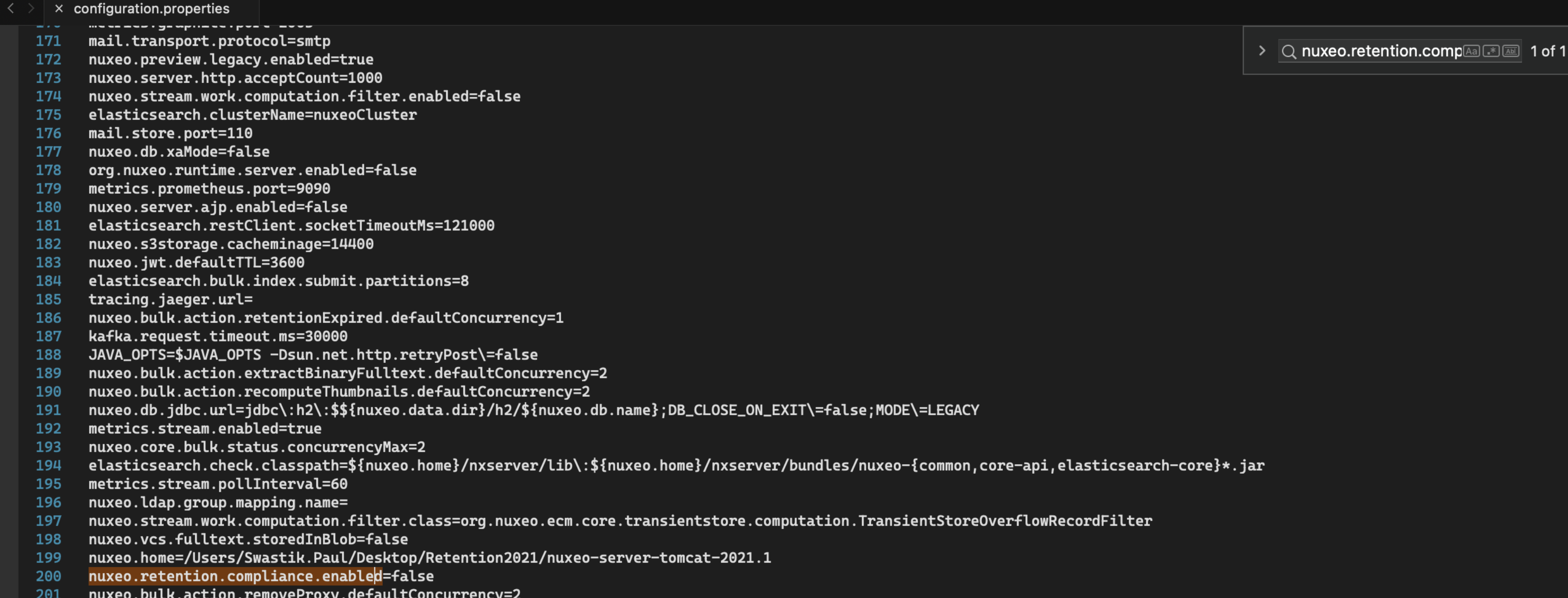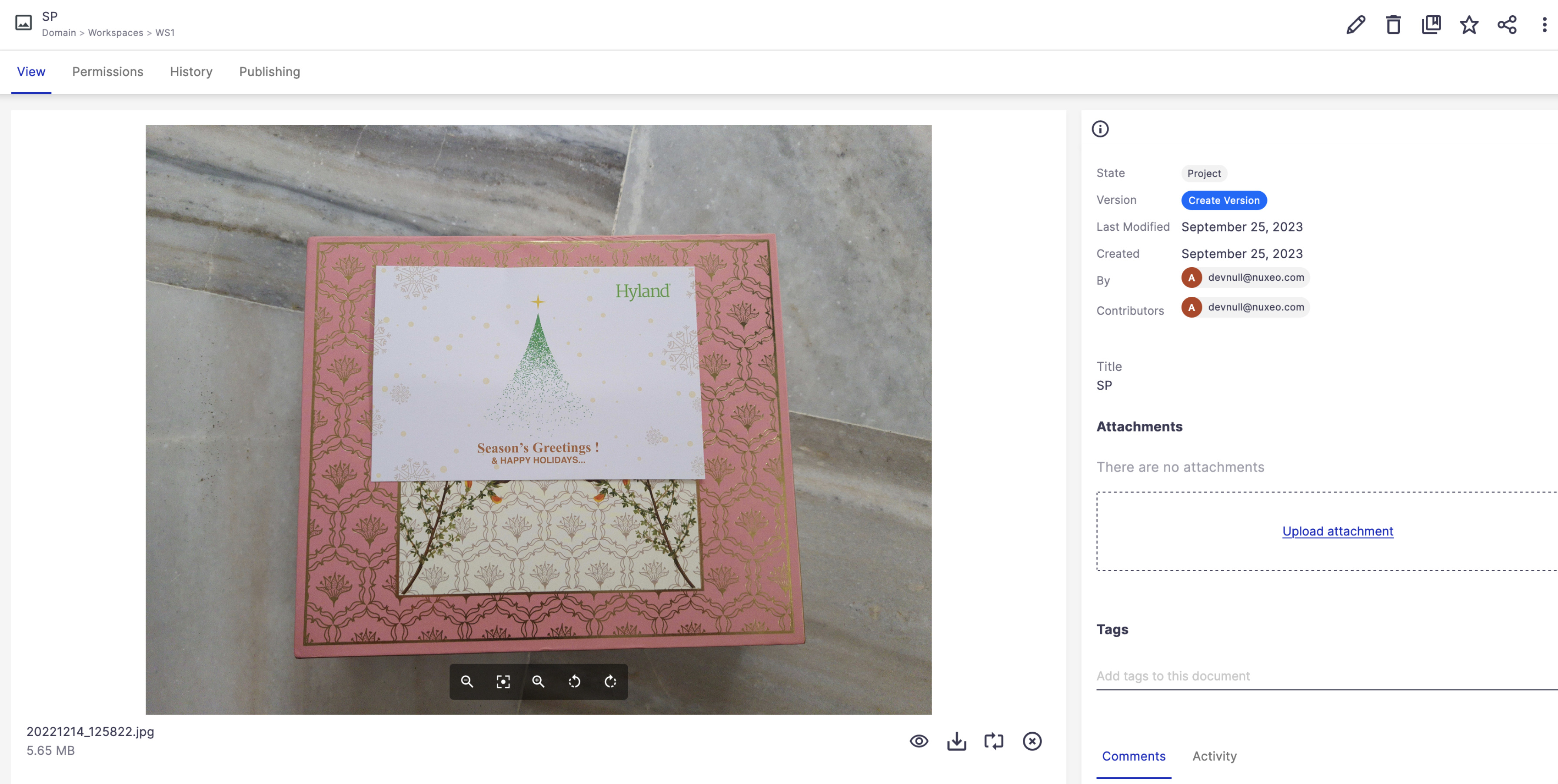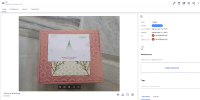-
Type:
Bug
-
Status: Resolved
-
Priority:
Major
-
Resolution: Fixed
-
Affects Version/s: retention-2021.4, retention-2023.1
-
Fix Version/s: retention-2021.5, retention-2023.2
-
Component/s: Retention
-
Release Notes Summary:The "nuxeo.retention.strictmode.enabled" conf property now also takes precedence in the xml template to disable comments, attachements and versioning
-
Tags:
-
Team:PLATFORM
-
Sprint:nxplatform #97
In nuxeo.conf, define both properties for strict mode with different values
- Set property nuxeo.retention.compliance.enabled=false
- Set property nuxeo.retention.strictmode.enabled=true
- Use nuxeoctl configure
- Check the generated configuration.properties file
both properties with the according values can be found in the file
Start Nuxeo
Nuxeo instance starts
Create a document of type File , expectation: strict mode is enabled
ideally
Comments are disabled
Attachments are disabled
Versioning is disabled
But all are enabled