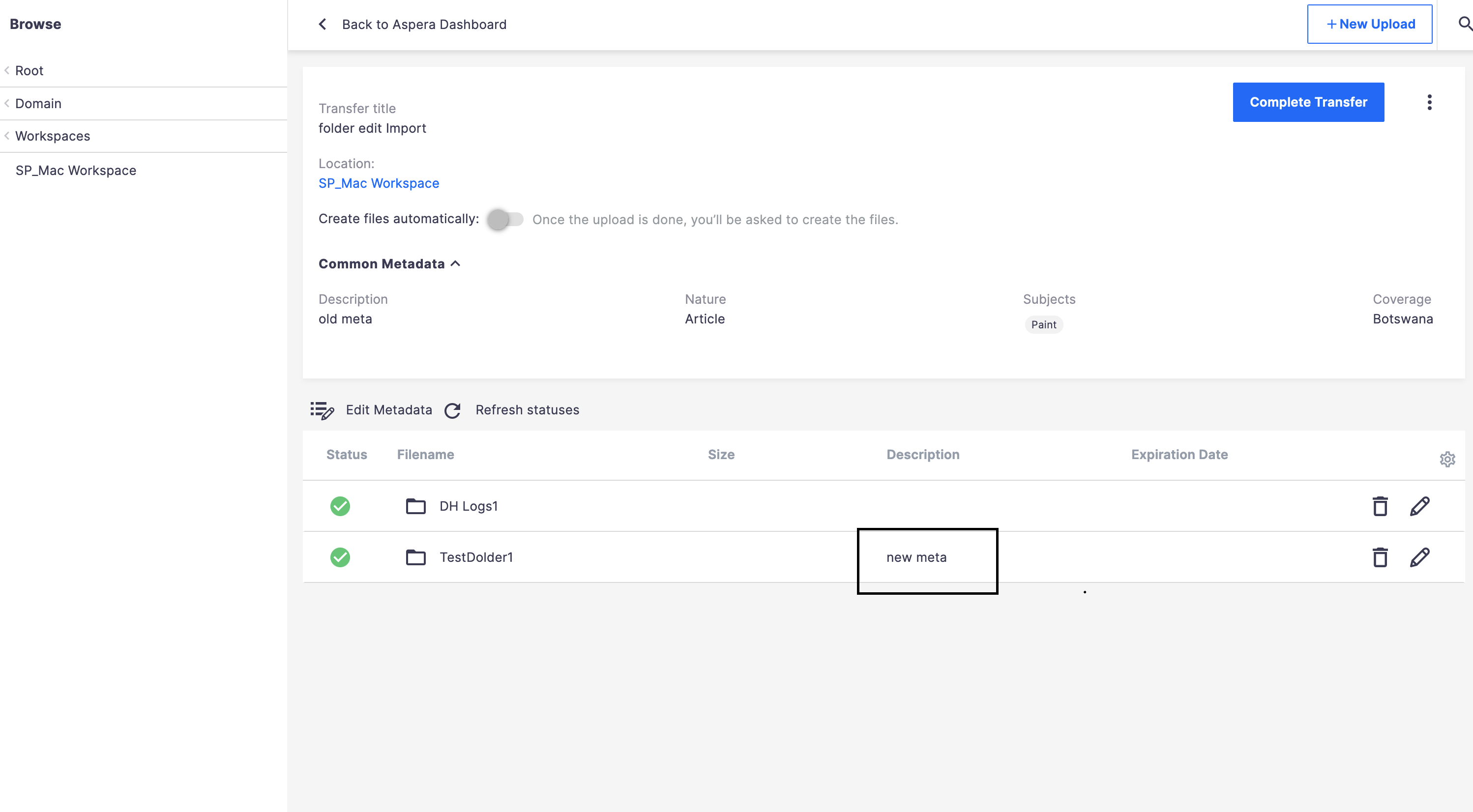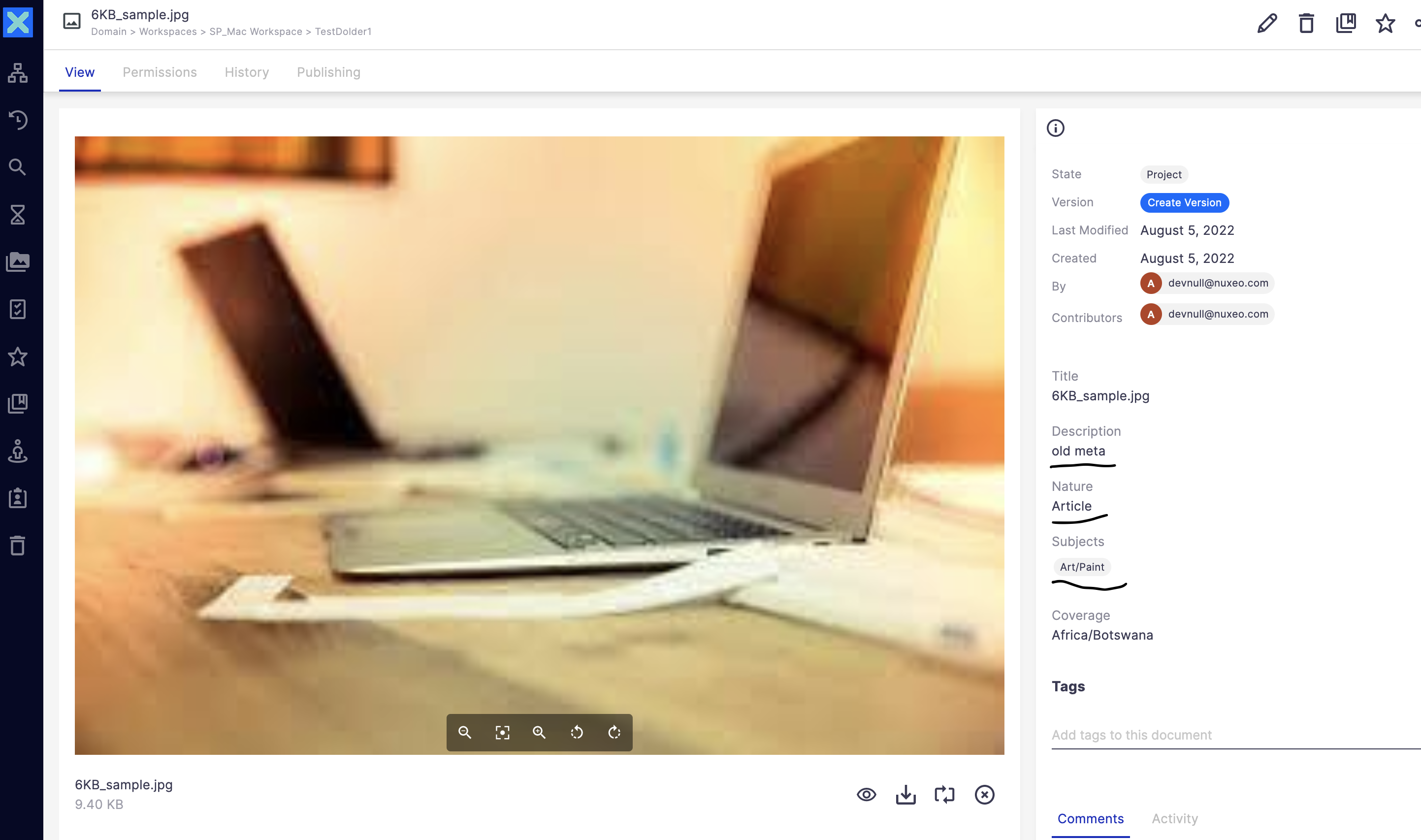-
Type:
Bug
-
Status: Resolved
-
Priority:
Minor
-
Resolution: Fixed
-
Affects Version/s: None
-
Fix Version/s: None
-
Component/s: Aspera Connector
-
Epic Link:
-
Sprint:Connectors Sprint 6 - Nov
-
Story Points:2
Edit Metadata is not working as per expectation for Folder. Auto complete Off
Steps to reproduce:
- Create one transfer.
- Add 2 folders.
- Edit the transfer and put some common metadata for both folders.
- Wait till they are uploaded in transient.
- Click on edit metadata.
- Change metadata for one folder.
- Complete transfer
- Wait for the transfer to be completed.
- After completion Check metadata for all the files under the folder whose metadata was changed.
- We are seeing the common old metadata. But we should see the new metadata which was given.