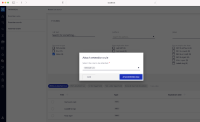-
Type:
Bug
-
Status: Resolved
-
Priority:
Minor
-
Resolution: Fixed
-
Affects Version/s: 10.10
-
Fix Version/s: 10.10-HF55, ADDONS_2021
-
Component/s: Retention
-
Tags:
-
Sprint:nxplatform #48, nxplatform #49
Description
We can observe the following issues when using the bulk actions on the Retention Search:
- the apply legal hold action doesn't work
- the attach retention is working but there is no confirmation and the page is not refreshed after the action (we can see the same results than before attaching the retention rule)
Steps to reproduce
- go to retention / retention search menu
- add filter(s) to the search (as file type)
- click on "without attached rule" quick filter
- click on the attach rule bulk action
- select the rule to attach
- Click on the confirmation button
- unclick on the "without attached rule" quick filter
- click on the "Not under legal hold" quick filter
- click on the apply legal hold bulk action
- fill the description and confirm
Observed results
6. the retention rule has been applied to the selected documents
6. there is NO confirmation message and you have to manually close the popup
6. the list of documents is NOT refreshed (it should be empty)
10. the legal hold has NOT been applied to the selected documents
10. there is NO confirmation message and you have to manually close the popup
10. the list of documents is NOT refreshed
Expected results
6. the retention rule has been applied to the selected documents
6. there is a confirmation message and you have to manually close the popup
6. the list of documents is refreshed (it is empty)
10. the legal hold has been applied to the selected documents
10. there is a confirmation message and you have to manually close the popup
10. the list of documents is refreshed (it is empty)
- is related to
-
NXP-30708 Align the Retention BAF actions on the new Web UI select all feature
-
- Open
-
- Is referenced in