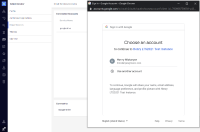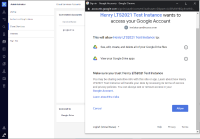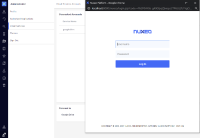-
Type:
Bug
-
Status: Resolved
-
Priority:
Critical
-
Resolution: Fixed
-
Affects Version/s: 11.4
-
Fix Version/s: 11.x
-
Component/s: Live Connect (Google Drive, Dropbox, OneDrive...)
-
Tags:
-
Backlog priority:800
-
Sprint:nxplatform #28
-
Story Points:1
- Set up Nuxeo Live Connect for Google Drive per documentation
- Attempt to upload an asset from Google Drive OR navigate to User Settings > Cloud Services and attempt to Connect to Google Drive (pictured in attached screenshots)
- Select Google account to connect
- Allow OAuth client access to Google Drive account
- A login screen for Nuxeo appears. Following input of credentials, account is connected.
Expected: account connection immediately following step 4, without prompt to login.
Reproduced in Nuxeo LTS 2021 (11.4) Docker image running:
- nuxeo-web-ui-3.0.2
- nuxeo-liveconnect-2021.1.19