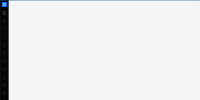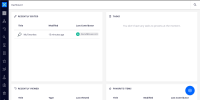Following the report of a custom icon uploaded in Designer causing the load of the UI to fail (no logs), we discovered that an icon that defines a <style> block with CSS rules inside could indeed be problematic.
What we need to understand:
- Why is that the case?
- Is this a problem for all Web UI versions?
- Can something be done in Web UI to avoid it?
On the Designer side, we could remove all <style> blocks when the icon is uploaded, but we would like to avoid that (if possible), as it would change how the icon looks.
Steps to reproduce:
- Install the attached zip package (NXP-28767.zip
 ) on a 10.10 Nuxeo instance.
) on a 10.10 Nuxeo instance. - When accessing Web UI, notice how the UI fails to load (NXP-28767-KO.png
 ).
). - Access .../nxserver/nuxeo.war/ui/nuxeo-mnixo-SANDBOX-iconset.html and comment or remove the style block (on the file_icon icon definition).
- Accessing Web UI again, the UI loads normally (NXP-28767-OK.png
 ).
).
- is related to
-
ELEMENTS-1139 Fix importHref not calling its callbacks
-
- Open
-
- is required by
-
NXS-5808 Custom icons prevent Web UI pages from being loaded
-
- Open
-