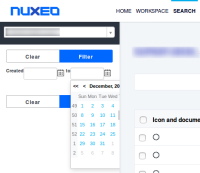-
Type:
Bug
-
Status: Resolved
-
Priority:
Major
-
Resolution: Won't Fix
-
Affects Version/s: 10.10
-
Fix Version/s: None
-
Component/s: Search Tab
-
Tags:
-
Backlog priority:500
-
Team:PLATFORM
When using a Datetime widget with BETWEEN operator in the search layout of a search content view, the date selector is partially hidden:
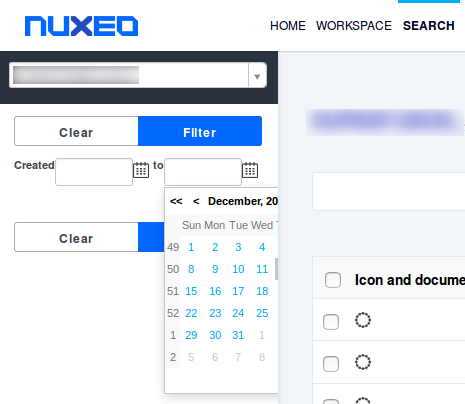
How to reproduce:
- create a new content view
- check search content view box
- Drag&Drop dc:created field in the search layout:
- select Datetime widget
- select BETWEEN operator
- define columns in Results tab
- deploy
- log in the JSF UI
- go to the SEARCH main tab and select the new search content view
- click on the claendar icon next to the to input field
Expected result: the calendar selctor is rendered properly
Actual result: the calendar selctor is partially hidden by the right panel