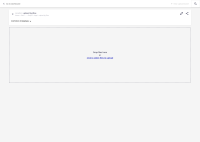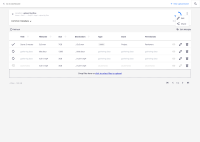-
Type:
Improvement
-
Status: Resolved
-
Priority:
Minor
-
Resolution: Fixed
-
Affects Version/s: ADDONS_10.10
-
Fix Version/s: ADDONS_10.10
-
Component/s: Aspera Connector
-
Epic Link:
-
Tags:
-
Team:GANG
-
Sprint:nxApps 2020 Cycle 6, nxApps 2020 Cycle 7
-
Story Points:3
When the user clicks on the "share" action, a dialog opens and the user can see an input field to add new permission and to choose the rights for that permission. Beneath the input fields, there's a button to "Add permission" (primary small button) that's disabled until the fields have valid inputs. When the user writes the name of a user/group on this field, the button to "add permission" becomes active. When the user clicks on "add permission", this new user/group is added to the list below and the dialog remains open so that the user can continue to add more users/groups. Once the user is done with this task, the user can close the dialog by clicking on the button "Done" (secondary button).
- is related to
-
DESIGN-570 Review the modals edit and permissions
-
- Resolved
-
-
NXP-28207 Split edit and share modals
-
- Resolved
-
- Is referenced in