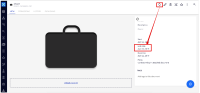-
Type:
Bug
-
Status: Open
-
Priority:
Major
-
Resolution: Unresolved
-
Affects Version/s: 10.10
-
Fix Version/s: None
-
Component/s: Core
-
Environment:All
-
Tags:
-
Browser:
I created a document with a custom schema where a date type field named contract:endDate exists.
That I created an automation script: contractReport connected to an action button: customCRenovation where, once clicked, the date is updated one year.
The script and button are working but the date doesn't always in webui, returning to the 1st date of the document. If the page is refreshed, the date then is correctly updated.
Also when I stop the server and launch it again, all the changes made in the contract:endDate are lost, so the changes aren't being saved in the database.
Automation Script:
// Add one more year to the contract:endDate function run(input, params) { var endDate = input ["contract:endDate"]; endDate.add(1, 1); Document.Update(input, { 'properties': { 'contract:endDate': endDate }, 'save': true }); }
.jar in attachment
- is related to
-
NXS-5330 Refactor contract_renew.feature
-
- Resolved
-