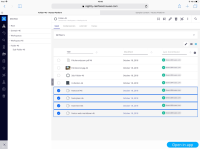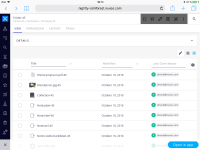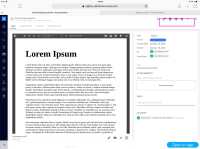Steps to Reproduce:
On an iPad in Safari Mobile:
- Navigate to a folder containing several documents.
- Select some of the documents.
=> No document actions available for selected documents. (see screenshot1)
- Tap on one of the documents in the folder to open.
- Tap on any visible document action:
=> Either nothing happens or all document actions are highlighted in dark grey. (see screenshot2)
- Tap on the three vertical dots to access the rest of the document actions.
=> Drop down menu opens behind the main view (see screenshot3)