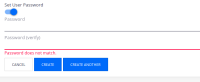-
Type:
Bug
-
Status: Open
-
Priority:
Minor
-
Resolution: Unresolved
-
Affects Version/s: 10.2-SNAPSHOT
-
Fix Version/s: QualifiedToSchedule
-
Component/s: Ergonomy & UX
-
Tags:
-
Backlog priority:500
Steps to Reproduce:
- Open Administration menu and go to Users & Groups
- Click NEW to create a new User.
- Fill in available fields
- Activate toggle to set user password
=> Error message immediately appears:
Password does not match.
Expected Behavior:
1
- Activate toggle to set user password
- Fill in first password field
- Fill in second password field with wrong password
- Click on Create or Create Another
=> User stays on creation form and error message appears
2
- Activate toggle to set user password
- Fill in first password field
- Fill in second password field with correct password
=> Green checkmark appears to indicate correct password validation