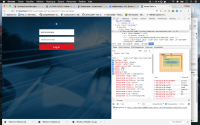-
Type:
Bug
-
Status: Resolved
-
Priority:
Minor
-
Resolution: Fixed
-
Affects Version/s: 8.10, 9.10, 10.1
-
Fix Version/s: 8.10-HF47, 9.10-HF39, 10.10-HF19, 11.1, 2021.0
-
Component/s: Login Page
-
Release Notes Summary:The login box background color is customizable.
-
Tags:
-
Backlog priority:200
-
Team:PLATFORM
-
Sprint:nxplatform 11.1.23, nxplatform 11.1.24
-
Story Points:0
- install nuxeo
- in Studio project add the following in XML extensions:
<extension target="org.nuxeo.ecm.platform.ui.web.auth.service.PluggableAuthenticationService" point="loginScreen"> <loginScreenConfig> <bodyBackgroundStyle>url("${org.nuxeo.ecm.contextPath}/img/login_bg.jpg") no-repeat center center fixed #333</bodyBackgroundStyle> <disableBackgroundSizeCover>false</disableBackgroundSizeCover> <removeNews>true</removeNews> <footerStyle>display: none;</footerStyle> <loginBoxBackgroundStyle>none transparent</loginBoxBackgroundStyle> <loginBoxWidth>300px</loginBoxWidth> <loginButtonBackgroundColor>#dd0f0f</loginButtonBackgroundColor> </loginScreenConfig> </extension>
- synchronize the project
- observe the login button being red. This confirms the contribution has been loaded correctly
- observe the login box background color is white although set as transparent in the contribution (see redBtWhiteBg.png)
- in Chrome inspector we can see the property background-color is set to transparent but is overriden (struck through, see overridenProperty.png)
- this is due to the following block:
@media all and (min-width: 500px) { form { background-color: #fff; padding: 2.5em; width: 20em; } }being after the one using the contribution:
form { display: flex; flex-direction: column; display: -webkit-box; -webkit-box-orient: vertical; width: 20em; margin: 0; padding: 1em; background: <%=loginBoxBackgroundStyle%>; }
Moving the block before makes it work (see redBtTransparentBg.png)