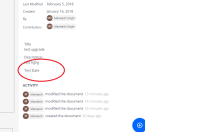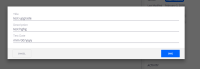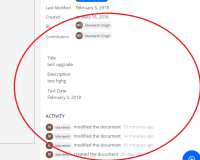-
Type:
Bug
-
Status: Resolved
-
Priority:
Critical
-
Resolution: Duplicate
-
Affects Version/s: 9.10
-
Fix Version/s: None
-
Component/s: Web UI
-
Tags:
-
Backlog priority:700
-
Sprint:nxGang Sprint 10.1.5
It seems there is some issue when saving and rendering date fields.
I have created a document type- “test upgrade” to test it out of our customized code. Please click the link below ( can use default Administrator password)
See link on private comments
Test Date is empty, though the JSON extract shows the field has value. Now click on Edit button, Edit screen also does not display date. Click Cancel, now date is populated on view and will also come on Edit screen if clicked again. But that date which is shown in JSON is always one day earlier than what is displayed on screen ( As per JSON it should be 2nd Feb but displayed date is 3rd Feb). This behavior can be easily reproduced on other document types.
View Screen -
Edit Screen -
View screen after Edit is cancelled.
- duplicates
-
NXP-24199 Expiration date displays inconsistently
-
- Resolved
-
- is related to
-
ELEMENTS-503 Prevent nuxeo-date-picker to lock on current date
-
- Resolved
-